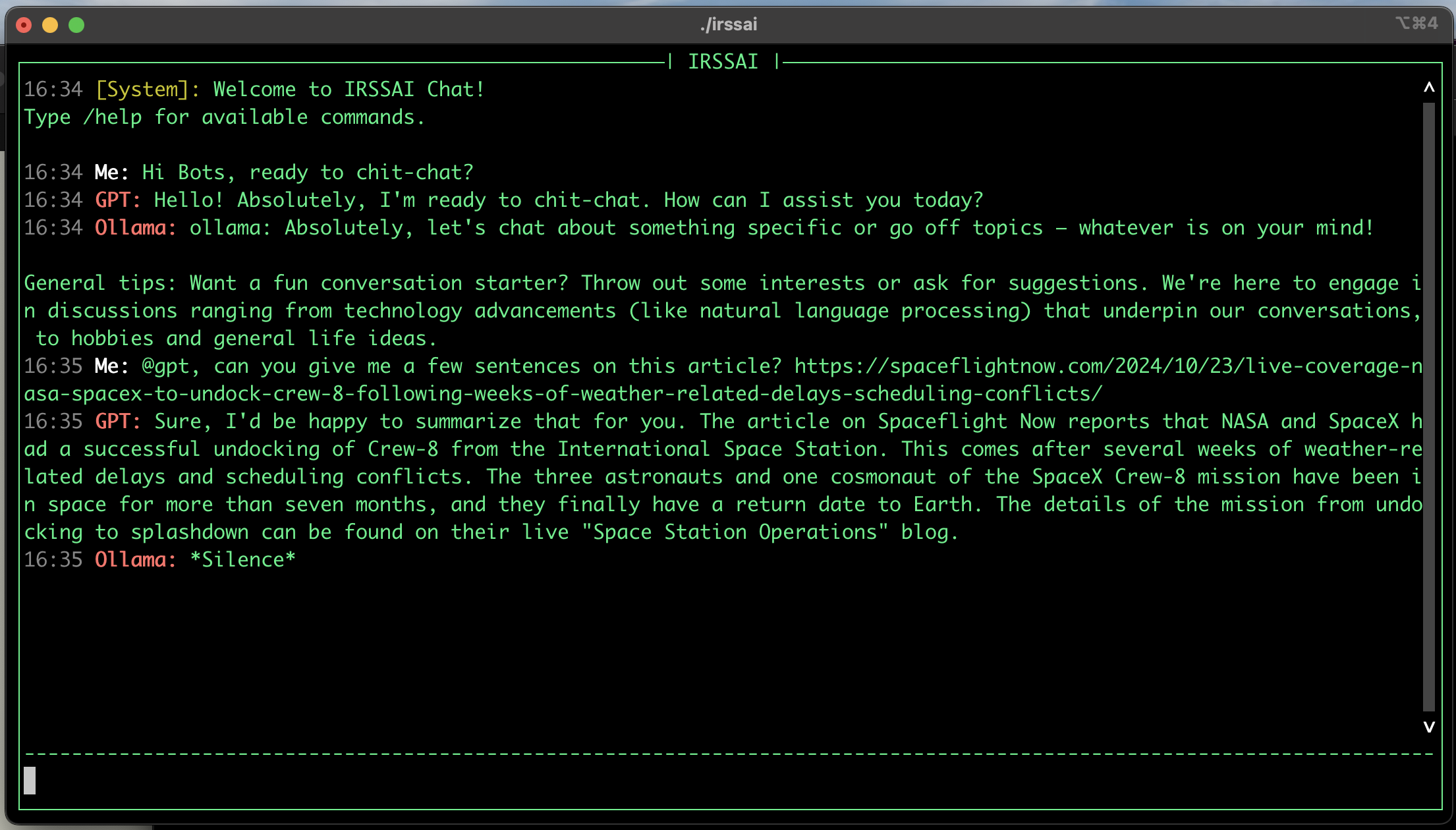IRSSAI - Chat with Multiple AI Models at Once
Ever wanted to chat with multiple AI models simultaneously? IRSSAI lets you do just that with a sleek terminal interface, making it easy to compare different AI responses in real-time. Plus, the bots can browse the web and chat with each other.
Have you ever wondered how different AI models would respond to the same question? Or how they might chat with each other? That curiosity led me to create IRSSAI (Interactive Real-time Simultaneous System AI), a terminal-based chat application that lets you talk to multiple AI models at once.
Why Build This?
While working with various AI models, I found myself constantly switching between different chat interfaces to compare responses. Wouldn’t it be cool to see how GPT and Ollama respond to the same prompt side by side? It also has the ability to browse the web.
(Cool) Features
- 💬 Chat with multiple AI models simultaneously (currently supporting GPT and Ollama)
- 🌐 Bots can browse the web in real-time to provide current information
- 📧 Use @mentions to direct questions to specific models (just like in Discord!)
- 🎨 Clean, colorful terminal interface that makes conversations easy to follow
- ⌨️ Vim-style keyboard navigation for all you terminal enthusiasts
- 🔄 Shared conversation history so all models stay in context
The Tech
IRSSAI is Python with some interesting libraries and patterns:
prompt_toolkitfor the snazzy terminal interface- Async Python for handling multiple AI conversations smoothly
- A modular design that makes it super easy to add new AI models and bots
Try It Yourself!
Getting started is straightforward:
1
2
3
4
5
git clone https://github.com/jmcdice/irssai.git
cd irssai
python -m venv .venv
source .venv/bin/activate
pip install -r requirements.txt
To use OpenAI
1
2
export OPENAI_API_KEY=<your key>
./irssai --gpt
To use Ollama models update base_url in ollama_bot.py
1
2
vim chatbots/ollama_bot.py
./irssai --ollama
Or just run ./irssai and start chatting with both.
What’s Next: Ideas?
I’m excited about adding more features like:
- Support for more AI models
- Conversation export
- Custom themes
- Split-screen mode for better comparison
Want to contribute or check out the code? Visit the GitHub repository
IRSSAI is perfect for anyone interested in AI model comparison, researchers who want to study different AI responses, or developers testing their prompts across multiple models.
#AIProjects #Python #OpenAI #Ollama #TerminalApps #Programming